پاسخ : emwin روی برد اموزشی.حتما امتحان کنید
سلام
ضمن تشکر از زحمتی که برای تهیه این پروژه کشیدین
مطابق شکل زیر اگر بخوایم داخل یکی از task ها این شکل رو نشون بدیم باید کد خروجی GUIBuilder چطور به پروژه اضافه کنیم
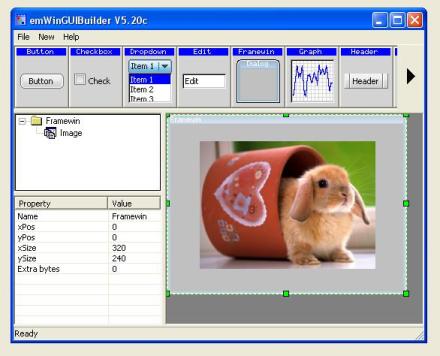
نوشته اصلی توسط arvin2009
ضمن تشکر از زحمتی که برای تهیه این پروژه کشیدین
مطابق شکل زیر اگر بخوایم داخل یکی از task ها این شکل رو نشون بدیم باید کد خروجی GUIBuilder چطور به پروژه اضافه کنیم
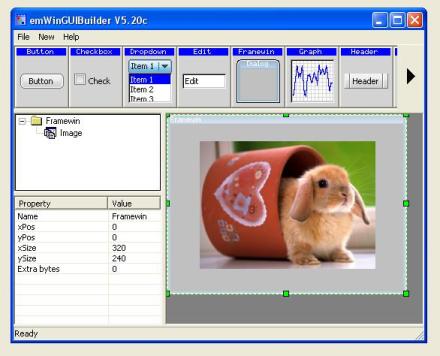


 >
>



دیدگاه